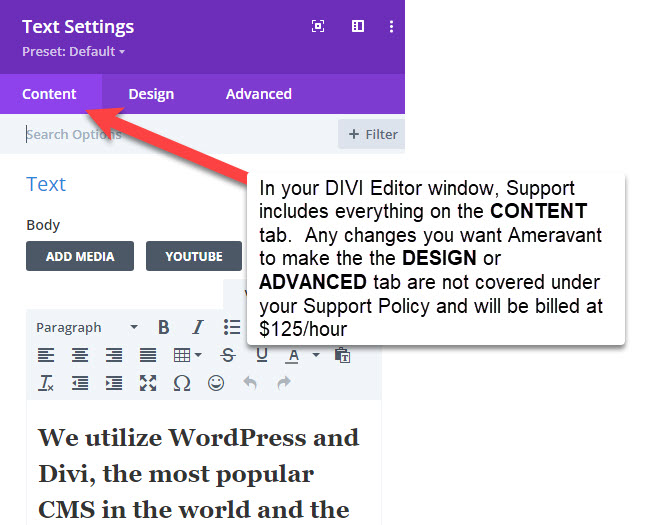updated 8/11/22
Your Hosting/Support is more than content updates. The $39 base monthly fee is like health insurance. When you need it, it’s there and saves you money on your health. If you need it and it’s not there, it gets very expensive very quickly. We charge $125/hour for support with the idea we never want to charge anything over the $39/month. Please enjoy our worry-free support.
Websites Built on WordPress using the DIVI.com front-end Theme Content Editor
**NOTE Only support requests made with the methods below are covered under your Support Policy. Emaling or calling any individual employee at Ameravant or going through Michael Kramer to get support, is NOT covered under your Support Policy. Please respect this policy because we cannot guarantee high levels of responsive support if your request is stuck in an employees email or voice mailbox.
The Terms for your support include:
- One hour of training at the time your new website goes live.
- Training can be at the Ameravant office or a Zoom screen share.
- One hour of free retraining per calendar year. Additional retraining will be billed at $125/hour. Your retraining is not a working session to help you update your content, it is a training session to help you understand how to update your content. You can hire Ameravant for $125/hour for a working session where we update all your content.
- Email and Ticket support: 9:00am – 5:00pm PST M-F, [email protected]
- Please do NOT email our staff directly. Only use [email protected] to request support. We cannot guarantee any type of response time if you email staff directly.
- Live Phone Support: (805) 456-6014 9:00am – 5:00pm PST M-F
- In Case of Emergency:
- If you need emergency support after hours or on weekends please create a ticket by sending your request to [email protected] and leave a voice message at 805-456-6014.
- Emergency Support may be a billable event, depending on the type of support. Ameravant staff will let you know if your emergency support is billable or covered under your Support Policy.
- Ameravant uses a monitoring service that pings your website every 15 minutes. If your website goes offline for any reason, 3 staff at Ameravant will receive an Email notice.
- Online User Guide with step-by-steps instructions on how to manage content in your site: https://ameravant.com/wordpress-website-support
- Your website Support Policy includes Security and Feature Upgrades to the modules used in your website
- Your website Support Policy includes the implementation of 3rd party scripts into your website. You must provide the scripts. If we need to log into your 3rd party service provider’s website, this is NOT covered under your Support Policy
- Minor content updates to your site that take us less than a few minutes
In general, if you ask us to make changes to your website vs. asking us to help you understand how to update content in your site, then we charge. Our goal is to not bill you, but to empower you to make content updates to your website anytime you need to, at no cost. If you ask for work that requires custom programming or design, we will need to bill you, and will keep cost at a minimum.
What is NOT included in your monthly support (and therefore billable at $125/hour):
- Documentation and training on 3rd party applications, like PayPal, mailchimp.com, constant contact, shopping carts, survey systems, photo editing programs, video editing programs, youtube.com, Vimeo, Google Docs, etc.
- Any work we do IN a 3rd party app on your behalf to build or edit your script.
- Making design edits to your website, including logo, header images, backgrounds, buttons, etc.
- Training on programming languages, like Html, CSS and javascript
- Training on using the DESIGN or ADVANCED tabs in the DIVI Editor
- Training on custom formatting for Notepad or Mobile views
- Training on changing the custom layout of content within your website’s homepage, or side columns of secondary page
- NOTE: For most people, the ability to update content in Ameravant websites is fairly easy. Some websites have more custom features and may require Ameravant support to safely make changes to certain areas of your site. Fixing your website layout or content if you accidentally “broke” the site or “messed up” the content in your attempt to modify the website, may result in a fee to fix the website.
- FORMS – Your website comes with one (1) Contact form that includes Full name, Email, Phone and Message. Not included in your Support Policy are additional forms. Depending on the functionality you want to have in your form there may be a monthly license fee to use a 3rd party form that will meet your needs.
- 3rd Party Modules – If you want a module or functionality on your website that DIVI does not offer, you may need to research what available companies offer what you are looking for. Ameravant bills for this type of research and the implementation of your module. You may also incur a one-time fee from the creator of the module or an annual license fee, that you pay directly to the creator.
- Changes to the Header, Navigation formatting and Footer are not covered under your Support Policy
- WordPress Plugins – WordPress has many Plugins, like the Blog, Woocommerce, Events, Projects, Testimonials, etc. Plugins usually appear in the main Admin Navigation column. Almost all Plugins come with a default layout of content managed by that plugin. Your Support Policy does not include modifying the default layout options in these modules.
Editor Role vs Administrator Role:
- Editor Role – By default, all owners of websites are assigned the Editor Role. This hides development areas of the website so you can focus on content updates.
- Administrator Role – This role is reserved for your website developers and designers. It gives them full access to edit the design of the website. In some cases, you may want to have the Administrator Role for your login. If you do this, you take full responsibility for accidentally breaking all or portions of the website and design. Your support does not include fixing the website if you break it. That falls under paid support.
Places for you to get support and educated on features in DIVI
- https://www.elegantthemes.com/members-area/help/
- https://www.youtube.com/c/elegantthemes
- https://www.youtube.com/results?search_query=divi
- Your website also has the DIVI Plus content modules installed. Here is where you can get support understanding how to use those modules, https://www.elegantthemes.com/marketplace/divi-plus/support/tickets/1
The Types of Content Updates are included in your Support Policy
- Mobile-Friendly Views
- Today’s websites are mobile-friendly and have three breakpoints, where the content can shift or be changed. These include the Desktop view, Notepad view and Mobile view. By default, the content (text and images) that you enter in the Desktop view will automatically adjust to look good on the Notepad and Mobile views. Changing the default presentation of content in the Notepad and Mobile views are not included in your Support Policy.
- Common Modules and where to get support
- Introduction to Divi Modules – https://www.elegantthemes.com/documentation/divi/visual-builder/
- Text Module – https://www.elegantthemes.com/documentation/divi/text/
- Image Module – https://www.elegantthemes.com/documentation/divi/image/
- Video Module – https://www.elegantthemes.com/documentation/divi/video/
- Testimonial Module – https://www.elegantthemes.com/documentation/divi/testimonial/
- Gallery Module – https://www.elegantthemes.com/documentation/divi/gallery/
- Homepage Slideshow Module – https://www.elegantthemes.com/documentation/divi/slider-fullwidth/
- Call to Action Module – https://www.elegantthemes.com/documentation/divi/cta/
- Button Module – https://www.elegantthemes.com/documentation/divi/button/
- Blurb with Image Module – https://www.elegantthemes.com/documentation/divi/blurb/
- Advanced Module Support
- Global Modules – https://www.elegantthemes.com/documentation/divi/global-modules/
- DESIGN and ADVANCED Tab Support – https://www.elegantthemes.com/documentation/divi/advanced-design-settings/
- DIVI Sections – https://www.elegantthemes.com/documentation/divi/sections/
Website Backups
- WordPress Backups – WordPress allows you to restore any page or blog update to a prior version, for up to 30 days. You can find this featured when you go to the WordPress Edit page
- Content Update Backups – Your website is being backed up daily, for 8 days continuous days. There is also a 2 week, 14 week and 26 week backup of your content.
- File Backups – Files include images, videos, PDF or any other file that you uploaded directly to your website. Your file backups are available for up to 30 days. There is no archive beyond 30 days. Most files you upload are usually not removed by you from your website so a 30-day archive allows you to have access to all your uploaded files.
Restoration of Backups – Your Service Policy DOES NOT include finding your backup and restoring your backup to your website. Depending on the severity of your restoration needs this could be a simple restoration or a very long restoration. You will need to contact Customer Support with your specific need.